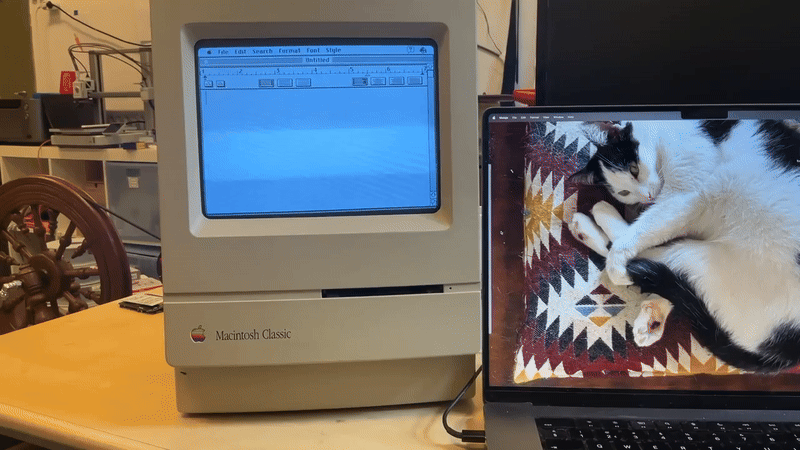Universal Control for the Last Mac You’d Ever Expect
Universal control is a neat feature on Macintosh computers, allowing you to slide your mouse seamlessly from device to device. Of course you need a relatively recent version of MacOS to make it work, right? Not necessarily– thanks to [Bart Jackobs] MacFriends, universal control has come to the Macintosh Classic.
The Arduino is perfect for this purpose, but choosing it ruined a perfectly good pun and we can never forgive that.
Well, not exactly universal control, but similar functionality at any rate. [Bart] can slide his mouse from one side of his retina display over onto the glorious 512 x 342, 1-bit display of his Macintosh Classic, just as if the 68k powered antique was a modern device. As you might expect, the Motorola 68000 in that old Mac is getting a teensy bit of help– though sadly for our love of puns, from an Arduino Nano and not any kind of Teensy.
The Arduino is emulating a mouse and keyboard on the Apple Desktop Bus using code based on the abduino by [akuker]. [Bart]’s custom software on the modern Mac captures the mouse and keyboard inputs to pipe to the Arduino via USB serial. Apple’s Universal control doesn’t require a wired connection between the two machines, of course, but then, it doesn’t work on the Classic. One could imagine redoing this project for Bluetooth communication to have that a same Clarkian feeling of technological Apple has always wanted to convey– but nothing was wireless in 1990 except for telegrams and a handful of telephones, so the project is appropriate as-is.
As much as we might resent that micro-controller for ruining a pun, if you want to hook into the ADB– perhaps to use old peripherals with an emulated Macintosh— an Arduino will do the job. So would a Teensy, though, and then we’d have our pun.
Our thanks to [Bart Jakobs] for the tip. Don’t forget to send in your own: the endless maw of the tipsline is always hungry.