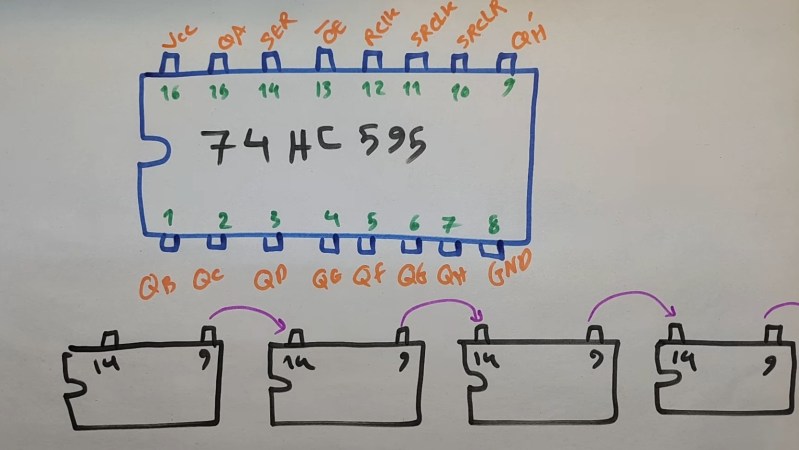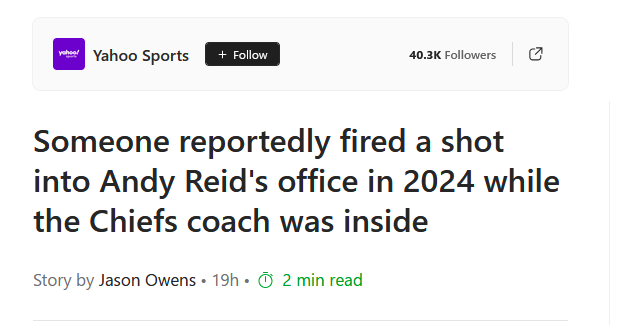Using the 74HC595 Shift Register to Drive 7-Segment Displays
In a recent video our hacker [Electronic Wizard] introduces the 74HC595 shift register and explains how to use it to drive 7-segment displays.
[Electronic Wizard] explains that understanding how to apply the 74HC595 can increase the quality of your projects and also help keep the demands on the number of pins from your microcontroller to manageable levels. If you’re interested in the gory details you can find a PDF datasheet for the 74HC595 such as this one from Texas Instruments.
[Electronic Wizard] explains further that a shift register is like a small one byte memory where its data is directly available on its eight output pins, no input address required. When you pulse the clock pin (CLK) each bit in the eight bit memory shifts right one bit, making room for a new bit on the left. The bits that fall off the right hand side can daisy chain into another 74HC595 going out on pin 9 and coming in on pin 14.
[Electronic Wizard] goes on to extol the virtues of pin 13, the active-low Output Enable, which can be used to make sure junk doesn’t appear on your 7-segment displays during initialization. Also the 74HC595 can provide current itself which lessens the power demands on your micro.
[Electronic Wizard] covers how to use multiplexing to drive multiple 7-segment displays but notes the drawbacks of this method including large pin counts and high frequency flashing which, while invisible to the human eye, can become visible on some cameras and recording equipment making the 74HC595 a superior solution to multiplexing.
The bottom line is that using only three pins from the microcontroller you can drive one or more 7-segment displays. To learn more, including how to use the other pins and features of the 74HC595, be sure to click through to watch the video. If you’re interested in the 74HC595 you might like to read about how the Bus Pirate 5 used two of them to get an extra 16 pins on the board.
youtube.com/embed/bXzk33EeLWE?…
hackaday.com/2025/08/21/using-…